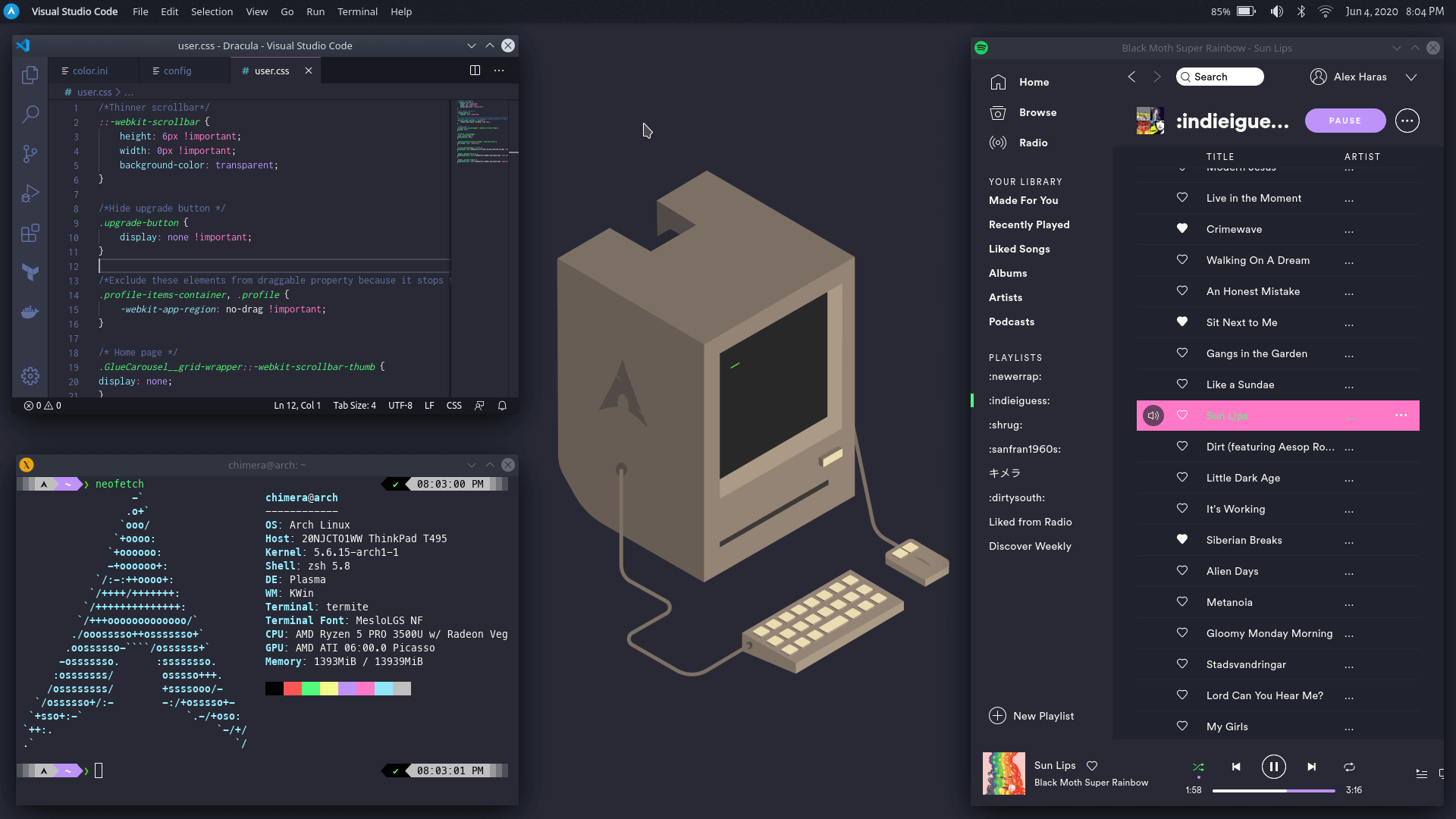
I use Arch (btw)
I work in tech so I don’t think it comes as much of a surprise that I’ve used a lot of different operating systems as a “daily driver.”
At the time of writing this it’s no different. On my desk I have a MacBook Pro (macOS 10.15) for work, my personal laptop (Arch Linux), and a PC that is used only for gaming (Windows 10). I also have a homelab with Proxmox running several different VMs and Kubernetes.

Windows
For a long time, I just used Windows 7. Ignorance was bliss. “I dont need Linux unless I’m running a server.” My honest opinion was it is “it’s fine.” It was relatively stable and I didn’t really have to worry about compatibility and most things just worked. The customization was lacking.
I did like Windows 7, but Windows 10 is abysmal. If PC games worked as well with Linux as it does with Windows, I would immediately and gladly get rid of the last Windows device that I personally own.
For someone in the workforce or an office and needs the Microsoft Office Suite, it’s a great choice and I think that Windows Subsystem for Linux is a step in the right direction. It will be interesting to see how Windows evolves over the next few years.
Mac OS X
As the saying goes, the grass is always greener. I knew going to college, that I would be buying a MacBook. After first getting it, I loved it. Working with it day to day was great. Using bash as a shell was a welcomed change. Customization was less important during this time because everything was so new.
All good things come to an end though. The month the warranty expired there was a hardware malfunction. The price quote I received was about $100 less than the price of a new MacBook. Fixing it would’ve been incredibly difficult. The whole experience really turned me off from buying Apple products initially. I do like the OS as something Unix/Linux-like feels at home and the hardware is very sharp looking. The build quality seems better in more recent products, but the MacBook Pros have been a bit too expensive for me. There isn’t really anything that I feel like I am missing from macOS that I’m not getting from Linux.
Linux
I really started looking at Linux after the MacBook I had. Previously, I had used Linux as a headless server but not with a Desktop Environment installed prior to this point. Regardless, I wanted something where I could actually work on the hardware and repair things as needed. The perfect combo seemed to be Linux and Lenovo Thinkpads. After switching to this, I think this is the sweet spot (at least for me).
Since using Linux for personal use, (like most) I’ve been a bit of a distro hopper before settling (for now). To save time, I’ll just talk about the three distros I personally like the most. I will note that these are distros that I like for personal use. My list would be much different if we were talking about deploying and administrating a server/containers or any other scenario.
Debian
I am a huge Debian fan. Debian is what I first used to learn Linux servers. I like working with apt as a package manager. Ubuntu is close but no cigar (I’ll use it as a server but there’s a lot about Ubuntu that I don’t like, both morally and functionally).
Debian is rock solid. Any piece of software that I wanted was usually in the non-free repos. The issue is the packages are usually very old. Debian is stable for the most part because their packages are much older than other distros to ensure that things run smoothly and are compatible. I found myself using Debian unstable repos (Sid) a lot and began thinking it defeated the purpose of using Debian to begin with. I do still love it and I want it to be my favorite, but it just isnt.
Fedora
Fedora was decent during the time I was using it because it had current packages compared to other distros that I had tried. RedHat and CentOS (and Amazon Linux) are used by a lot of different companies so I was using Fedora to learn more about working with those similar distros. An obvious plus was I really liked that it has newer packages than Debian. That being said, yum or dnf isn'
t bad as a package manager, but I wasn’t really a fan of rpm. I would have no issues using it, but I do like the other two options in this post much more.
Arch
The community is notorious for being abrasive and telling everyone they use Arch (wherever it is (or isn’t) relevant.) The meme that people use for anyone that uses Arch is I use Arch (btw). If you are unfamiliar with Linux, the install is also kind of daunting (but doable). Once you get passed those two things, I think it’s impossible not to like if customizing your computer to fit your needs is important to you.
The AUR (Arch User Repository) is incredible. pacman as a package manager is pretty good. The Arch Wiki is the gold standard for how everyone should strive to make documentation. It applies not only to people who use Arch, but it is helpful with virtually anything Linux. It’s insane how minimal you can make your system, mainly due to the fact that you have to choose what you install rather than having things installed for you. I haven’t really been able to get
anything to get anything to run as efficiently from a system resources perspective.
There’s a learning curve to some degree, but if you aren’t familiar with Linux, it will help you learn a lot about how Linux works.
Customizations
i3
- Window Manager/Desktop Manager: i3-gaps
- Status Bar: polybar
- Various improvements for things like adding networkmanager_dmenu customization to get rofi to display a custom transparent network manager and
spotifyintegration using playerctl.
- Various improvements for things like adding networkmanager_dmenu customization to get rofi to display a custom transparent network manager and
- Shell:
zshwith OhMyZSH and Powerlevel10k - Terminal: termite
- Spotify Customization: spicetify
- Notifications: dunst
I’ve spent a lot of time customizing my Arch install. Much of this is due to the DE(Desktop Environment)/WM(Window Manager) that I like running which is a fork of i3 called i3-gaps. I have tried most DE’s and there are a lot that I like. i3 essentially forces you to build something tailored to you which is nice.
For my text editor, I could lie and say that I use customized neovim. I don’t. It’s setup but VSCode is just easier for most things, or if I’m working with Python I like PyCharm by JetBrains.
i3 - VS Code // Termite (neofetch) // Termite
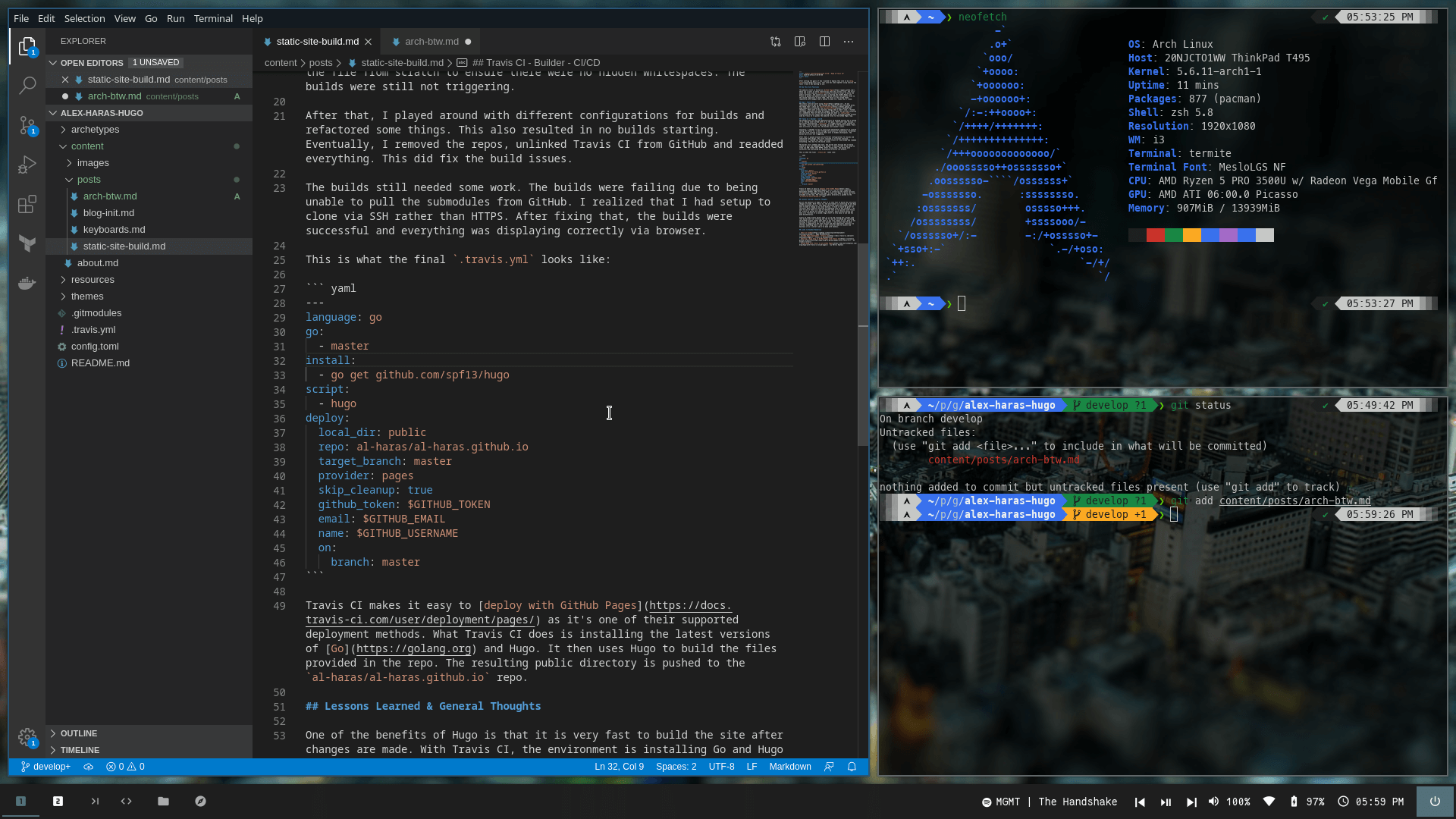
i3 - Firefox // Spotify Customized with Spicetify
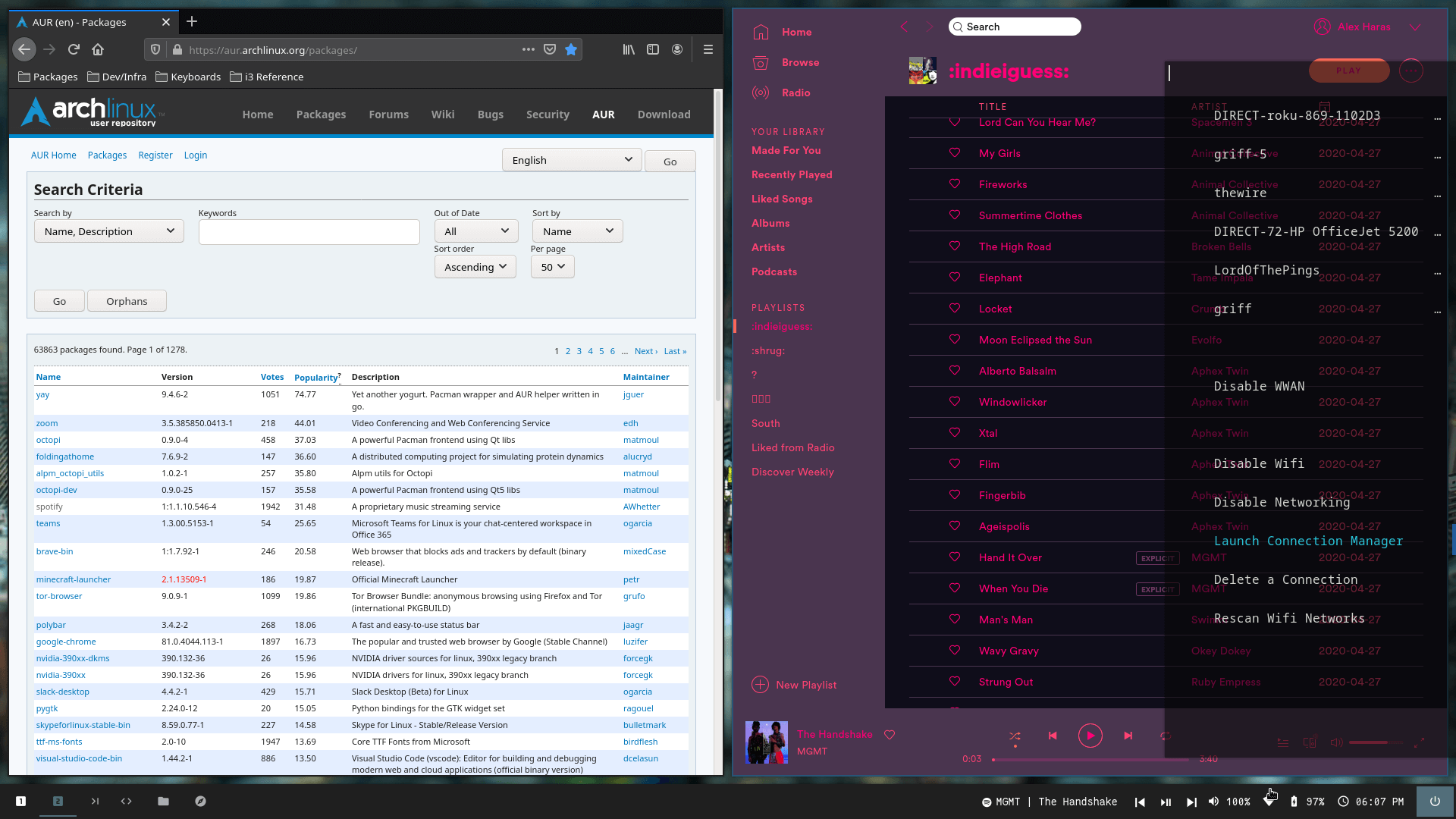
KDE
KDE is another desktop environment that I like running. It is super low maintenace and works great out of the box. While it doesn’t offer the same customization as i3 can, it still is quite good in that department. More recently, I have started really liking KDE again. I seem to go through phases with KDE. i3 and KDE is a constant battle for me. I love working with a tiling manager compared to KDE’s WM. KDE’s ease of use is a huge feature though. Most of the tools I am using with KDE are same besides Polybar and dunst. I also switched everything over to a Dracula colorscheme which looks really sharp in my opinion.
I will admit that KDE does look better and is easier to use than i3, but the flow of i3 just feels right.
